Reading Instructional Strategies and Technology
Phonemic Awareness
Phonemic Awareness Pocket Charts

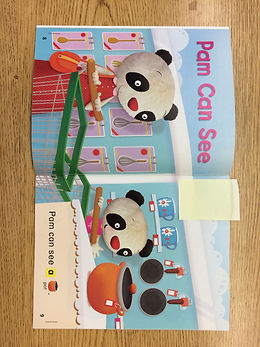





In kindergarten, it’s essential that scholars develop strong phonemic awareness skills. Scholars need to be able to identify, hear, and then apply the sounds in spoken words. One instructional strategy we use in my classroom includes using Wonders unit books that contain stories that include CVC and sight words. When scholars are unable to read the given CVC words, they are then prompted to use the pocket charts to segment the unknown CVC words into separate sounds. Scholars look at the word in the story and find the matching letter tiles, saying each sound as they place the cards into the pocket chart. Once completed, scholars then blend the separate letter-sounds by dragging their finger across the bottom to sound out the word. When they have identified the word, they return to the story and reread the sentence, building their phonemic awareness skills and fluency.
Wonders Phonemic Awareness Worksheets

Wonders worksheets are given after every reading lesson and are completed as either whole group or individual activities. The worksheets reinforce concepts they learned in the lesson and provides scholars with a way to independently demonstrate their knowledge. The Wonders worksheets also allow me to complete quick formative assessments, identifying if scholars have mastered the objectives, need a review, or re-teaching.
In the evidence provided on the left, scholars are prompted to say the name of the picture, identifying the word they must write. They are instructed to state each letter-sound and then blend the phonemes as they drag their finger across the arrow. Scholars new knowledge is reinforced as they write out the word. Through this phonemic awareness activity, scholars engage with the material visually, orally, and kinesthetically.
Whiteboards
To build excitement around reading, scholars practice segmenting words with whiteboards. In an example of whiteboards phonemic awareness activity, students are given the word orally and then write the sounds they hear on the whiteboard. When completed, scholars display their whiteboards in the air, allowing me to do a quick formative check and see if they need more support identifying the beginning, middle, or ending sound. Through this formative check for understanding, I'm able to address any errors and have students immediately and easily fix their mistakes due to the ease of dry erase markers.
Using whiteboards is also a way that I build in additional practice in areas of struggle. For example, many of my young scholars are still learning how to form their letters correctly. The use of whiteboards creates opportunities for them to practice quality and accuracy with letter formation because it’s easy to correct mistakes.
Tactile Learning
In kindergarten, it’s essential that scholars develop strong phonemic awareness skills. Scholars need to be able to identify, hear, and then apply the sounds in spoken words. One instructional strategy we use in my classroom includes using Wonders unit books that contain stories that include CVC and sight words. When scholars are unable to read the given CVC words, they are then prompted to use the pocket charts to segment the unknown CVC words into separate sounds. Scholars look at the word in the story and find the matching letter tiles, saying each sound as they place the cards on the pocket chart. Once completed, scholars then blend the separate letter-sounds by dragging their finger across the bottom to sound out the word. When they have identified the word, they return to the story and reread the sentence, building their phonemic awareness skills and fluency.
Phonics





Zoophonics Flash Cards
As mentioned before, it's imperative that my scholar have strong foundational reading skills. Before they can read or write, scholars must be able to identify and name the 31 kindergarten letter-sounds. To practice, scholars are taught phonics through grade-level and developmentally appropriate flashcards called Zoophonics. For every Zoophonics card, students are shown a picture of an animal that begins with the letter-sound show and taught a hand motion that goes with the letter-sound. For example, for letter c, students say, "C, Catina Cat, /k/" as they use their hand to make a cat paw.
At the beginning of the year, scholars are taught Zoophonics in chunks, and as they build their fluency, more Zoophonics cards are added on until they have learned all 31 kindergarten letter-sounds. Scholars practice Zoophonics on a daily basis as a whole group and also individually with teacher support. Scholars enjoy partaking in games where they work together to complete the Zoophonics deck. Zoophonics is an instructional strategy that engages students through oral, visual, and kinesthetic learning.

Wonders Phonics Worksheets


In the evidence provided on the far left, students are prompted to say the name of the picture, and if it begins with the same letter-sound, they circle the picture.
In the next piece of evidence, students further engage in the application of phonics skills by demonstrating their knowledge of isolating the first sound in a word. Students show mastery by writing the letter (seen in the top right corner of the paper) in the blank space provided if the picture begins with that letter.
Technology: Class Dojo
I use Class Dojo to connect and engage with students and families, strengthening my classroom community. To support my classroom community, I use Dojo points, the Portfolio, and the messaging features.
I use Dojo points to encourage skills and values such as perseverance and working hard in my students. Students are able to earn Dojo points throughout the week when they demonstrate the different skills and values and at the end of the week, their points are redeemed for incentives like prizes, flexible seating options, watching a PBS kids video with their classmates, etc.
Dojo Points

Class Dojo's Portfolio
Another way I use Class Dojo is through the Portfolio feature. The portfolio gives students a voice, showcases their work, and allows me to differentiate assignments and assessments. I love the portfolio feature because I want my students' interaction with technology to empower them and also generate student buy-in. Thus, I thought about ways in which content and assessments empower or disempower my students. As I thought about ways I had differentiated the general education content and assessments to meet their needs, I realized technology could make content/assessments accessible to them. The majority of my students have speech and language needs and by taking away the barriers of language that are often tied into content/assessments for lower elementary students, they will be able to demonstrate their knowledge and skills in a responsive and appropriate way. Additionally, providing them with choice via technology would possibly generate greater student buy-in since they have power in choosing how they want to complete the assessment. I had ideas about what form of assessment would be best for students, but because I wanted to shift power from teacher to student, I let them choose their preferred medium.
The attached lesson was done with my kindergarten students and this particular group has language and attention needs. With the integration of technology, I saw a difference in student buy-in. My students were excited to use the iPads and were even more excited that they could choose the way in which they completed the assignment.
The lesson focused on the kindergarten standard RL.K.3 which states, with prompting and support students will identify the characters, setting, and major events in a story. We read The Three Little Pigs. Through the Class Dojo portfolio app, students could demonstrate their knowledge of character, setting, and major events through a video recording of themselves, a drawing, or by taking pictures of characters, setting and major events in the story. Two of my students chose to draw and my other student chose to do a video recording. As I watched them engage with the content, it was encouraging to see them focused and excited about what they were doing. What was also interesting is my students, who struggle with language and receive speech services, chose to draw. Observing and debriefing with my students after only solidified my belief in technology empowering students. If I had not used the Class Dojo portfolio app, I would not have been able to give students the option to complete a video recording or take photos of the characters, setting, and major events in the book. Although students could have done a drawing of the characters, setting, and major events on paper, the Class Dojo portfolio app, allowed them to be more independent and confident in their work as they could easily make changes as they saw fit.

Pictured Above: My student's response to the assessment. She chose to draw a picture to demonstrate her understanding of RL.K.3 which states, with prompting and support students will identify the characters, setting, and major events in a story.
Pictured Above: My lesson plan focuses on shifting power away from the teacher and to the student and differentiation to meet diverse needs.
Class Dojo's Messaging Features
Through the use of Class Dojo’s Portfolio and video tools, I also provide families mini homework demonstrations by sharing the information orally, visually, in addition to receiving written instruction. The videos allow families to access the material in different ways. By sharing videos, I'm able to model and demonstrate how we solve certain problems or approach questions and what we expect of students.

Pictured Above: A screenshot of one of the videos I send to my families when I explain the homework.
Pictured to the Right: A screenshot of the response from a parent regarding the video.



